
Email marketing is a powerful tool that allows businesses to connect with their audience and drive engagement. However, manually sending emails to each subscriber can be time-consuming and inefficient. That’s where email automation comes in. By automating your email campaigns, you can streamline the process, save time, and deliver personalized content to your subscribers at the right time.
Understanding Email Automation
Email automation refers to the use of technology to send targeted emails automatically. It involves setting up triggers and actions that determine when and to whom an email is sent. These triggers can be based on various factors, such as subscriber behavior, demographics, or specific events. Email automation allows marketers to create a seamless and personalized experience for their subscribers, resulting in higher engagement and conversion rates.
The Basics of Email Automation
Email automation involves three main components: triggers, actions, and conditions. Triggers are the events or actions that initiate an email. Actions are the specific emails or tasks that are performed as a result of the trigger. Conditions are optional rules or criteria that further refine when an email is sent. By combining these components, marketers can create highly targeted and relevant email campaigns that resonate with their audience.
Benefits of Automating Your Email Campaigns
Automating your email campaigns offers numerous benefits. First and foremost, it saves you time and effort. Instead of manually sending each email, you can set up your campaigns in advance and let the automation software do the work for you. This frees up your time to focus on other important aspects of your marketing strategy.
Moreover, email automation allows for highly personalized and targeted communication. By segmenting your email list based on demographics, interests, or behavior, you can send tailored content that resonates with each subscriber. This leads to higher engagement, increased click-through rates, and ultimately, better conversion rates.
Additionally, email automation enables you to nurture leads and build relationships with your subscribers. By sending a series of automated emails, you can guide your audience through the buying process, provide valuable information, and establish trust. This helps you move prospects further down the sales funnel and increase your chances of conversion.
Choosing the Right Email Automation Software
When it comes to choosing the right email automation software, there are several factors to consider. First and foremost, you need to ensure that the software offers the necessary features to meet your marketing goals. Here are some key features to look for:
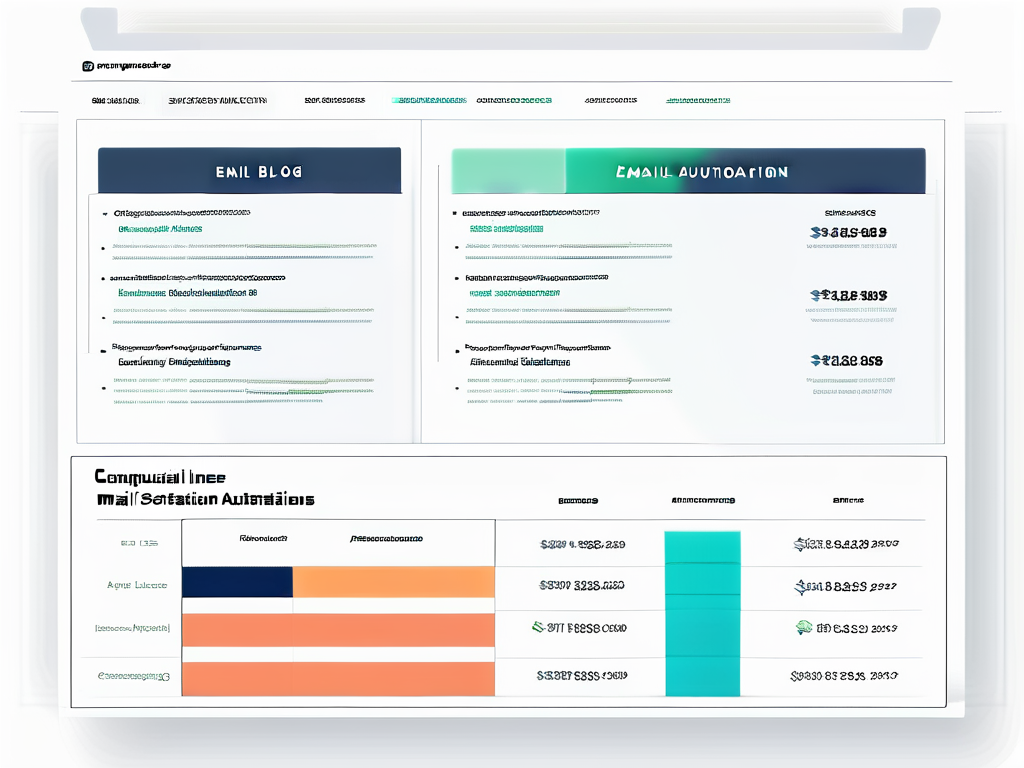
Key Features to Look for in an Automation Tool
- Segmentation: The ability to segment your email list based on demographics, behavior, or other criteria is essential for effective targeting.
- Personalization: Look for a tool that allows you to personalize your emails with dynamic content, such as the subscriber’s name or their previous interactions with your brand.
- A/B testing: A good automation tool should provide A/B testing capabilities, allowing you to test different versions of your emails and optimize your campaigns based on the results.
- Analytics and reporting: Comprehensive analytics and reporting features are crucial for tracking the performance of your email campaigns and making data-driven decisions.
- Integration: Ensure that the automation software integrates seamlessly with your existing marketing tools, such as your CRM system or e-commerce platform.
In addition to these features, it’s important to consider the user interface, customer support, and pricing options when evaluating different email automation platforms.
Comparing Top Email Automation Platforms
There are numerous email automation platforms available in the market today. Here are a few popular options:
- Platform X: Known for its user-friendly interface and robust segmentation capabilities, Platform X is a popular choice for small to medium-sized businesses.
- Platform Y: With advanced personalization features and strong analytics capabilities, Platform Y is favored by larger enterprises that require sophisticated automation tools.
- Platform Z: Offering a wide range of integrations and customizable workflows, Platform Z is a versatile option suitable for businesses of all sizes.
When choosing an email automation platform, take into account your specific needs, budget, and the scalability of the tool to ensure it aligns with your long-term goals.
Setting Up Your Email Automation
Now that you understand the basics of email automation and have chosen the right software for your needs, it’s time to set up your email campaigns. Here are the essential steps:

Defining Your Email Marketing Goals
Before you start creating your email campaigns, it’s crucial to define your goals. What do you want to achieve with your email marketing efforts? Is it to generate leads, nurture prospects, drive sales, or build brand loyalty? Clearly defining your goals will help you develop a focused and effective automation strategy.
Segmenting Your Email List
Segmentation is the key to successful email automation. Divide your email list into different segments based on criteria that are relevant to your marketing goals. For example, you can segment your list based on demographics, purchase history, engagement level, or interests. By sending targeted emails to each segment, you can deliver relevant content that resonates with your subscribers.
Creating Your Email Content
Once your segments are defined, it’s time to create compelling email content. Tailor your messages to each segment, addressing their specific needs, pain points, or interests. Use persuasive copywriting techniques and include relevant visuals to make your emails visually appealing. Remember to keep your emails concise, engaging, and mobile-friendly.
Implementing Automation Triggers
Automation triggers are the events or actions that initiate an email. Here are different types of triggers that you can use:

Understanding Different Types of Triggers
Welcome Series: A welcome series is triggered when a subscriber joins your email list. It’s an opportunity to introduce your brand, set expectations, and deliver valuable content to nurture the relationship.
Abandoned Cart: This trigger is activated when a subscriber adds items to their cart but doesn’t complete the purchase. An abandoned cart email can remind them of the items left behind and offer an incentive to complete the purchase.
Birthday Emails: A birthday email is sent to subscribers on their birthday, offering them special discounts or perks. It’s a great way to strengthen customer loyalty and drive sales.
Setting Up Automation Triggers
Once you’ve identified the triggers that are relevant to your business, it’s time to set them up in your automation software. Define the conditions for each trigger and specify the actions that should follow. Test your triggers to ensure they are working as intended and make any necessary adjustments based on the results.
Monitoring and Optimizing Your Email Campaigns
Once your email automation is up and running, it’s important to monitor the performance of your campaigns and make improvements as needed. Here are some key metrics to track:
Key Metrics to Track in Your Email Campaigns
- Open Rate: The percentage of subscribers who open your emails. A high open rate indicates that your subject lines and sender name are compelling.
- Click-through Rate: The percentage of subscribers who click on a link within your email. A high click-through rate signifies that your content is engaging and relevant.
- Conversion Rate: The percentage of subscribers who complete a desired action, such as making a purchase or signing up for a webinar. A high conversion rate indicates that your emails are persuasive and effective.
- Bounce Rate: The percentage of emails that were undeliverable. A high bounce rate may indicate issues with your email list quality or sender reputation.
Regularly analyze these metrics and make data-driven adjustments to optimize your email campaigns. Test different subject lines, email content, or calls-to-action to identify what resonates best with your audience.
Tips for Optimizing Your Email Campaigns
To improve the effectiveness of your email campaigns, consider implementing these tips:
- Personalize your subject lines: Include the recipient’s name or reference their past interactions with your brand to grab their attention.
- Use compelling visuals: Incorporate eye-catching images or videos in your emails to make them more engaging and memorable.
- A/B test your emails: Test different versions of your emails to identify the elements that resonate best with your audience and drive higher engagement.
- Optimize for mobile devices: Ensure that your emails are responsive and display well on mobile devices, as an increasing number of people access their emails on smartphones and tablets.
- Regularly clean your email list: Remove inactive or disengaged subscribers from your list to maintain a healthy sender reputation and improve deliverability rates.
In conclusion, email automation is a game-changer for marketers looking to streamline their email campaigns and deliver personalized content to their subscribers. By understanding the basics of email automation, choosing the right software, and implementing effective triggers, you can save time, increase engagement, and drive better results from your email marketing efforts. Regularly monitor and optimize your campaigns to ensure continuous improvement and success.
FAQs:
Q1: Can email automation help me save time?
A1: Absolutely! Email automation allows you to set up your campaigns in advance and deliver emails to your subscribers automatically. This eliminates the need for manual sending, saving you time and effort.
Q2: How can email automation improve my email marketing results?
A2: Email automation enables you to deliver highly targeted and personalized content to your subscribers. By sending relevant emails at the right time, you can increase engagement, click-through rates, and ultimately, drive better conversion rates.
Q3: Which email automation features should I look for?
A3: When choosing an email automation tool, consider features such as segmentation capabilities, personalization options, A/B testing, analytics and reporting, and seamless integrations with other marketing tools.
Q4: How do I know if my automation triggers are effective?
A4: Monitor key metrics such as open rates, click-through rates, and conversion rates to gauge the effectiveness of your triggers. Test different triggers and make adjustments based on the results to optimize your campaigns.
Q5: How often should I clean my email list?
A5: It’s recommended to regularly clean your email list to remove inactive or disengaged subscribers. This helps maintain a healthy sender reputation and improves deliverability rates. Depending on your specific circumstances, consider cleaning your list every three to six months.
Ready to harness the power of data-driven email marketing campaigns and transform your digital strategy? Jonathan Prescott, with his extensive expertise in digital performance, can guide you through automating your email marketing to achieve remarkable results. Contact us today to learn how our services can elevate your business in the digital landscape.
